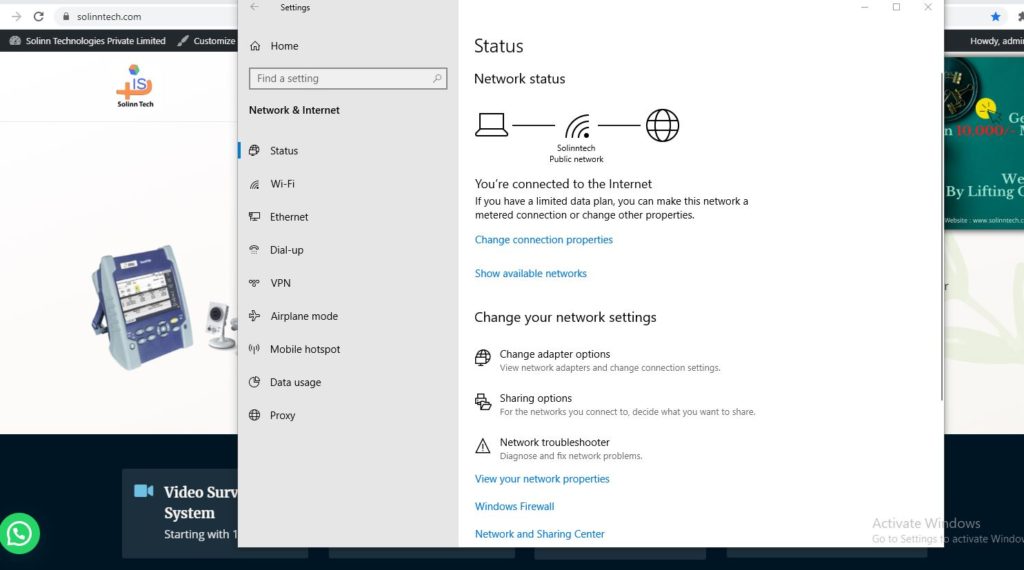How to change your Wi-Fi Internet password and secure your internet connection from eves dropping and malware attacks.
- To change your ONT Wifi Internet Password, you need to open your ONT’s configuration page using Internet Explorer.
- What is the need of change of ONT Internet WiFi Password – You should change your internet WiFi Password whenever you install your ONT or any of the router as change in the password will keep the outsiders out from using your Internet Bandwidth.
- If we finds excess usage of Internet, it may be because somebody may have figured out your ONT WiFi password. So you can change your Internet Wifi Password any time.
An ONT contains, 2 Ethernet Ports, One PoT port for Landline connectivity and it is router enabled for Wifi Internet access.
A wifi network allows you to connect your devices to the internet without Wired/Ethernet cable connection. As it can be accessible from range of distance without physical wiring so we need to put the password to connect to the internet. If we leaves ONT/WiFi network without password, than any of the intruder can access our internet and can use our bandwidth. They can even exploit your devices to install viruses, malware or can steal any of the sensitive information like bank details etc.
To avoid above situation we always keep ONT WiFi secure with password and the steps of doing it is very simple. Here’s what we should do.
2. Open Internet Explorer for better compatibility and accessibility. Or can be opened in any of the browser or even in mobile phone. Advisable – Internet Explorer.
3. Put 192.168.1.1 as default IP address of ONT in address bar.

4. Put in User name, Password and Verification code. Please ask your Service Provider.
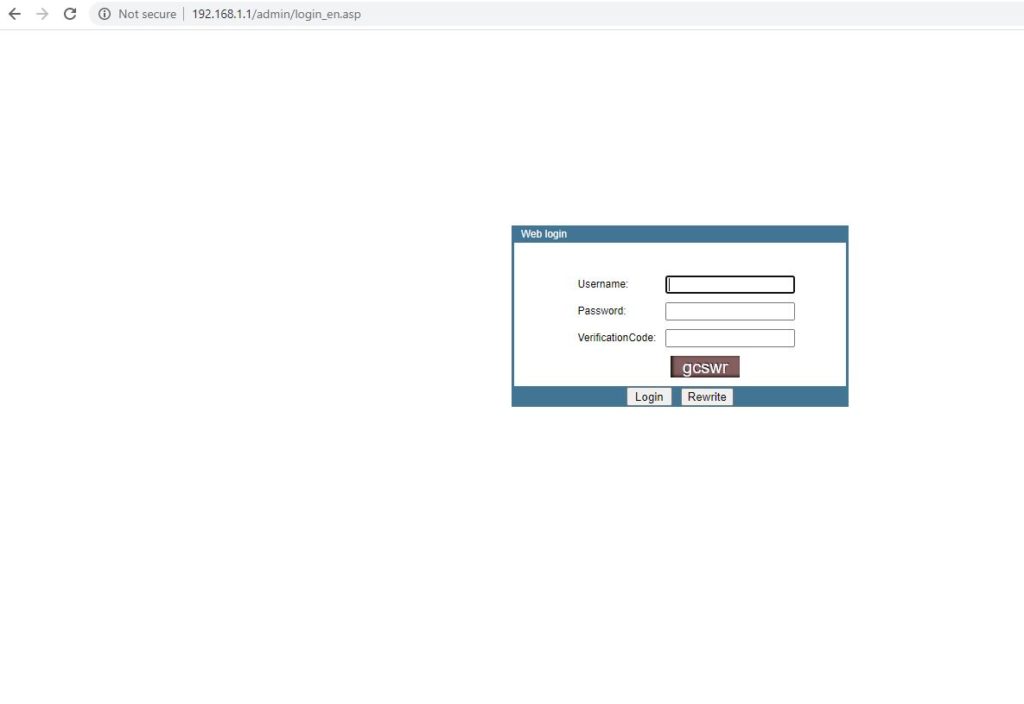
5. Go to network.
6. Click on WLAN. You will receive below screen
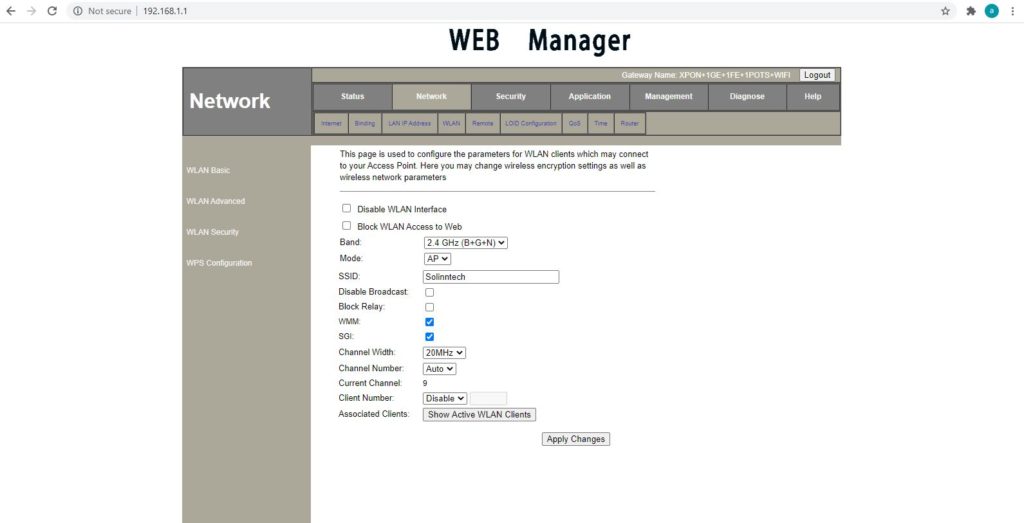
7. Change the SSID of your choice. Click on Apply changes and your SSID is changed. SSID is service set identifier or also called as network name.
8. Reconnect to the new SSID and follow the same steps to reach Network – WLAN.
8. To the extreme left, click on WLAN security.
9. Change the pre- shared key and press on Apply Changes. Your password is changed.
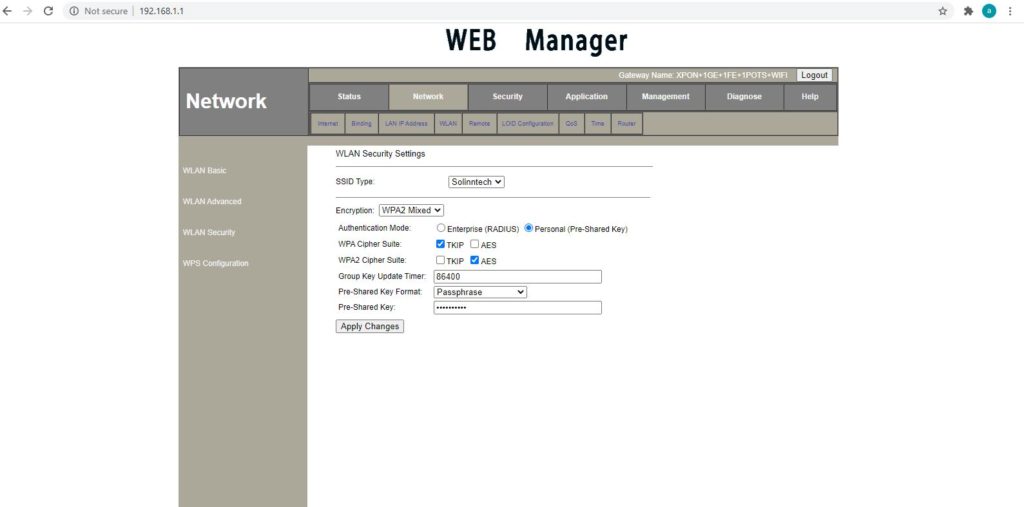
Solinn Technologies Private Limited is a Private company incorporated under the Indian Companies Act. 1956 and having its registered office at House no. 83, Gali no 1, Choprafarm Syampur Bypass Rishikesh Dehradun Uttrakhand. It is classified as a Non-govt company and is involved in education, distributorship, technology consulting, website management, branding, system integration and telecommunication based Business activities.
Solinn Technologies is a team of industry’s best engineers, consultants, researchers and solution seekers who are striving for success to resolve any issue and to deliver whatever promised.
Solinn Technologies Private Limited Corporate Identification Number is U72900UR2019TC009819. Its point of contact address is ankit@solinntech.com.
Vision – Solinn Technologies Pvt Ltd Rishikesh :-
To bring innovations, solutions, and technology. Our aim is to provide solution seekers with the right platform to ascertain the success of their project and professional growth.
“ We rise by lifting Others ”
We provide comprehensive consulting, project management, roll out, operations and maintenance services, branding, distributorship, solution designs, training in the Telecom, Security, software, website and other technology-related domains that also includes Fibre Re-characterization, PIDS, Solar Service, CCTV Surveillance solution, Command and control and many more. Our solutions are meant to provide the optimal mix of state of the art technology with best practices for the execution of projects and their long term maintenance at reasonable costs.
We provide comprehensive telecommunication service of the highest quality and we share the knowledge acquired during working at sites.